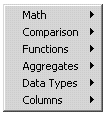Using Expressions
The following menu is available by right-clicking in the Edit Column Expression window:
|
|
In addition to using items in the menu, expressions can be written manually. Expressions can also contain user-defined values and special operators.
User-Defined Values
User-defined values may be used within expressions to be compared against column values. String values should be enclosed within single quotes ('). Date values should be enclosed within pound signs (#). Decimals and scientific notation are permissible for numeric values. For example:
AreaName = 'OWI'
Price <= 50.00
StartDate < #1/31/05#
For columns that contain enumeration values, cast the values to an integer data type.
For example: EnumColumn = 5
Operators
Concatenation is allowed using Boolean, AND, OR, and NOT operators. You can use parentheses to group clauses and force precedence. The AND operator has precedence over other operators. For example:(AreaName = 'OWI' OR AreaName = 'IDSo') AND FuelName = 'HenryHub'
![]() Using Expressions
Using Expressions